"Negative" Connect here negative output
of PSU.
Temperature sensor
Connect DS18b20 sensor's bus here, more information about this connector is in User's Manual
PWM
Two PWM channels, connect PWM-enabled controllers, FANs, servos etc. Maximum current - 20мА.
4 universal inputs/outputs
Maximum current is 20mA, maximum voltage is 3.3V, more information in User's Manual
2 universal inputs/outputs
Maximum current is 20mA, maximum voltage is 3.3V, more information in User's Manual
Pass-through "+"
Connected internally with positive terminal, simplifies relay-block connection. Maximum current is 800мА.
Pass-through "-"
Connected internally with negative terminal, simplifies relay-block connection. Maximum current is 800мА.
"Positive"
Connect here positive output of your PSU. Maximum voltage is 26V.
Ethernet
10 Base
Reset
short these holes with tweezers before powering on the device to make a hard-reset. More information in User's Manual
Relay-module
"HIGH level trigger" relays can be connected directly.
For "LOW level trigger" it's recommended to use DRCA. Make sure that the coil Voltage is equal to PSU's one.
Generic relay
Any relay with coil of up to 500mA can be connected with DRCA or with additional transistor.
PC motherboard
With DRCA you can emulate power and reset buttons function to power-on and reset PCs, servers, mining rigs etc.
DS18B20
Датчики температуры подключаются к общей шине параллельно, рекомендуемая максимальная общая длина - 50-60м. Провод - витая пара.
4pin FAN
Such PWM fans can be controlled without any additional hardware. Make sure that the ground of M-On and FAN is common.
1
Observe polarity!
2
Use reliable power supply
3
Read the User's manual
4
We are ready to help
 Polarity!
Polarity!
Always check power supply polarity when making all the connections. The module will be permanently damaged after such situation. Damage caused by connecting M-On to the cross-poled PSU will not be covered by the warranty!
 Power supply unit
Power supply unit
Use good, stabilized PSU only. Please make sure that it's Amperage rate covers all consumers such as relays. Also PSU must be able to filter most surges, for example when you are controlling inductive loads.
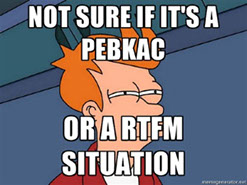
RTM!
Please read the manual before contacting the support. Please respect the time of yours and ours.
 To the rescue!
To the rescue!
Still need some help? We can't leave our costumers without support Contact us, and we'll answer in a plenty of time.
Also please understand that we can't help you much with 3rd party devices configuration.
Pinout
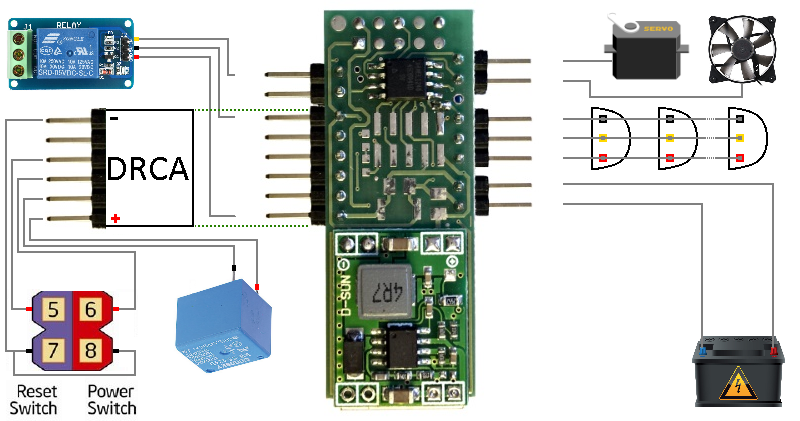
Point to colored circles to read more info.
Downloads
User's Manual (main) Download PDF
- Appendix 1: Humistat Download PDF
- Appendix 2: Scripts Download PDF
- Appendix 3: Server Download PDF
- DRCA (Direct Relay Connecting Adaptor) Download PDF
Mini-Monster Android (4+) software
Mini-Monster iOS software (soon on AppStore too!)
Mini-Monster firmware update software
Mini-Monster Flasher 1.2 - 13kb (.NET 4.0 required)
Mini-Monster PC control software
Windows all, portable, rus/eng - 14 Мб
Source on GitHub: https://github.com/MiniMonster/Mini-Monster_PC_control.git
Mini-Monster32+ and Mini-Monster32N MIB file for SNMP-server
MRTG config file for Mini-Monster32+ and Mini-Monster32N
(updated 05.09.2015. Thanks to Thomas Johansen)
Mini-Monster MRTG config file example
LEGACY downloads:
User's Manual for the Module "Mini-Monster32N,NF":
english
Appendix 1: Humistat
Appendix 2: Scripts
Appendix 3: Server
DRCA (Direct Relay Connecting Adaptor)
magyar – thanks to Kiss G. Ervin!
Appendix 1: Humistat
Appendix 2: Scripts
User's Manual for the Module "Mini-Monster16N":
english
User's Manual for the Module "Mini-Monster32+":
english
User's Manual for the Module "Mini-Monster16":
english
Mini-Monster32+ last firmware:
not for N series!
FAQ
There is something wrong with my "Mini-Monster"! What should I do?
Most of the problems can be solved by using different power source. Even if you are pretty sure that "this one is OK".
Try to use another power source. Be sure in correct polarity before plugging power source.
I have soldered Mini-Monster and scratched it a little, and now it isn't working. Can I return it and get a new one for free? I'm very experienced and surely hadn't done anything wrong.
We are sorry but we cannot change for free soldered and/or mechanically damaged modules. If you need to solder "Mini-Monster" or have trouble in mounting be sure to contact us first. We will try our best to help.
Who is the manufacturer?
We invented the device and since then have been producing it ourselves. We are “Mini-Monster Project” from Moscow, Russia.
How to connect to the Module from another network?
Use “port forwarding” feature in your router, like this:
IPv4-TCP, UDP From any host in wan any router IP at port 8680 --> IP 192.168.0.12, port 80 in lan
Then, Module can be reached by using http://your-external-address:8680
To access from internet, your router must have “real” (“white”) IP.
What about MAC-adress? Do I have to change MAC? I have more than one Module in my local network, and access to them is not stable!
Every Module has the same MAC-address. Therefore if you'd like to use multiple Modules, you have to set unique MAC to each of them.
Does it support SNMP?
Yes. Starting from firmware version 2.5, our "Mini-Monster" supports SNMP v.1 and responds GET and GETNEXT queries. Moreover, we have MIBs for our Module. (Please, see in "Downloads")
Does it support *some function*? When is it expected?
If there is no announcement about it – we do not know :)
However, for a certain fee we can implement changes to Module’s hardware and software to meet your personal requirements, provided we receive detailed technical specification from you.
Is it possible to order a special Module / special firmware / etc.?
Sure. Please, send the detailed technical specs to .
Will there be a case for the Module?
No
Is there Android, iOS software for the Module?
Android – please click here (or simply check "Mini-Monster" in Google Play)
Windows Phone 8, 8.1 Marketplace.
iOS – coming soon.
Do I need relays, thermosensors, power supply?
Yes. We do not provide “standard kits” because everyone has special needs.
Can I reboot my computer with “Mini-Monster”?
Yes. The simpliest way is to power up the Module by computer’s power supply (5 or 12 V).
Then you need to connect computer’s reset input to one of Module’s DRCA outputs. We strongly recommend to check hardware (motherboard etc) manual first.
How does “thermostat” works?
Example:
Average temperature is +25 C . Hysteresis is 3.
If thermostat is connected to the heater, then heater turns ON. While temperature (from thermosensor) is less than 25 minus 3 = 22 C, heater stays ON. When temperature reaches 25 + 3 = 28 Сthe heater is turned OFF by thermostat.
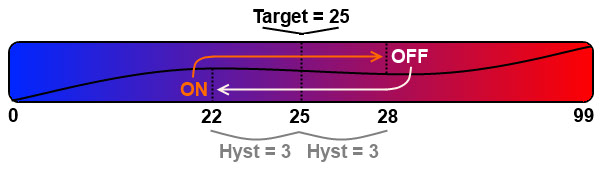
In “Mini-Monster” thermostat turns heater ON when temperature is low, and turns it OFF when temperature is high. How it invert this for working with fan/air conditioning device?
You can use “normally closed” relay, then when Module's output is ON, relay will be OFF. Also, you can reduce power consumption by using this type of relay.
How to connect load?
Load’s positive (“+”) – to power supply. Load’s ground (“-”) – to Module’s output.
When using DRCA or "32+" model, do I always need a relay?
If current load is less than 300mA, load can be connected directly.
After Module’s reboot all outputs are off!
On «main» page turn every switch you need to be ON after reboot, then press SAVE under switches.
How to control Module from PC but without using “Mini-Monster PC control” software?
You can use software like wget and control Module by sending http requests.
Create a bat/cmd file like this:
C:\wget\wget.exe http://192.168.1.8/password/?sw=6-0 --spider --timeout 1 -t 2
Explanation:
C:\wget\wget.exe
where wget.exe located
http://192.168.1.8/password/
your Module's IP adress
?sw=6
output number (form 1 to 6)
-0
1-ON, 2-OFF
--spider
wget parameter, request without saving answer
--timeout 1 -t 2
timeout and tries, if Module is unreachable
You can create more than one command in one bat/cmd file.
What do i need for the Module?
You need:
- reliable and tested DC power source 5-24V.
- for high load control -- relays with coil voltage equal to DC source voltage
- for temperature measurement and thermostat function -- digital sensor DS18B20(+).
What about analog temperature sensor (NTC)?
One NTC sensor can be connected to the Module. “Mini-Monster” is designed for 10kOm sensor. ADC conversion proceed by using appropriate table of values located in FLASH memory. MCU's ADC capacity is 10 bits.
Do I need to buy/have relays, DC power source, thermosensors?
Yes. Weatherproof thermosensors and some other useful accessories can be purchased from us directly.
Which DC power source and voltage to choose?
You need reliable and tested DC power adaptor, 5-24V and 200mA + relay current consumption. Check that DC power on load does not fall below 5 V. It is better to have DC source with higher amperage. The voltage depends on the used relay. If wire to a relay is long or you’re using PoE, you have to use higher voltage DC source.
When using DRCA or "32+" model, why do I need to use joint power source for the Module and relay? What is I will use joint “ground” only?
DRCA and "32+" model have ULN2003 Darlington assemlby for relay operating. It has protective diode that will be useless if power sources of the Module and relay are different. If for some reason different power sources are needed, then you need to make joint ground AND connect external protective diode to every relay, othewise protective diodes of the Module will be damaged.
I connected DC power source to the Module incorrectly for the first time (“+” to “-”). Is it broken now?
There is no protection in the Module from polarity reversal. After incorrect DC connection the Module will be corrupted.
Accidentally I have connected output to positive (“+”), and there was puff/smoke/smell/nothing and/but output/Module does not work. What was that?
That was short circuit. Check connections carefully before power connection to the Module.
I want to turn ON my computer with “Mini-Monster”. Is it possible?
There are two possible ways:
1. Connect The Module to computer's +5VSB, there is always power there even if PC is in comletely OFF state but connected to AC;
2. If you want to use separate power supply you have to join Module's ground and PC ground, or use a relay as galvanic isolation.
In any case, we strongly recommend to check your hardware manual first.
I am pressing SET buttons in SETTING, and nothings happening. Settings like IP, MAC, password are not changing. What's wrong?
Looks like you are using Internet Explorer 8 or earlier version. We recommend to use more actual browser.
I want to control high-voltage (110/220 V) fan or similar device. When switching fan's power control relay, "Mini-Monster" freezes completely/reboots. How to prevent this?
High voltage inductive loads generate short but high voltage jumps during power on. Due it's low-voltage design "Mini-Monster" cannot prevent or manage this jumps. We recommend to use high voltage capacitor C1 parallel to load and charging current limiting resistor R1 to C1. Rought values are:
C1 – main voltage * 2,5 , capacity 0,1 uF ;
R1 – 330 Ohm .
In "humistat", after power up first humidity measure from humidity sensor DHT-22 is 1%. Is that OK?
Yes, that's the way DHT-22 works. It doesn't mean your DHT-22 is broken, next measure will be correct. "Mini-Monster" makes one humidity measure in 5 (five) seconds.
DHT-22 turns off after some time. What's wrong?
Some times there are read errors on DHT-22 when measuring humidity. Mini-Monster's internal monitoring system counts these errors and turns off DHT-22 when there are more than 5 errors in one work session, and humidity amount becomes "e" ("error"). Reading errors can indicate that DHT-22 is broken. But in most cases DHT-22 works fine after power reset. You can make DHT-22 power reset in "main" -> "DHT_POWER"
Nobody reads manuals and FAQs. What am I gonna do?

